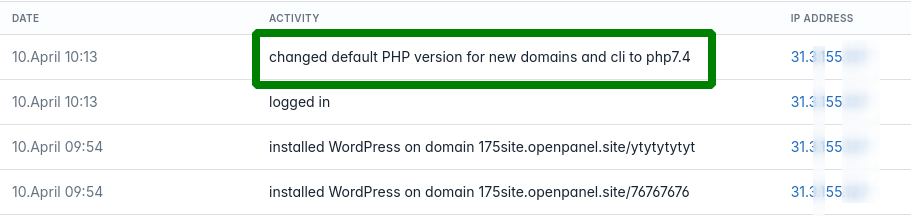0.1.6
Released on April 15, 2024
🐛 Bug fixes
- Fixed bug durring ModSecurity installation process (reported by reyokh)
- Fixed bug on OpenAdmin > Users with displaying server name
- Fixed bug on OpenAdmin > Users > Edit information with modal-backdrop left after closing the modal.
- Fixed bug on OpenAdmin > General Settings with the disabled input field causing 500 error on save.
- Resolved an issue with the PHP-FPM service that led to WordPress prompting for FTP credentials during plugin installation and media uploads.
- Fixed bug where suspended users were being excluded from search results in the OpenAdmin > Users section.
- Fixed bug where the wrong OpenPanel version was shown in the sidebar under OpenPanel.
- Fixed bug where errors for the OpenAdmin section were being logged in api.log instead of the error.log file.
- Fixed bug with PHP installation in
opencli php-install_php_versionscript that caused the missing php-fpm service in containers. - Fixed bug with the
opencli php-default_php_versionscript that caused the new default php version not to be set for cli. - Fixed bug with
opencli hostname-sslscript failing to renew SSL. - Fixed bug with permissions not permiting user to edit crontab via terminal
- Fixed bug Memcached allocation slider bug #89
🚀 New features
- Turkish translation 🇹🇷
- Docker images can now be downloaded, updated and deleted from the OpenAdmin > Docker Settings page.
- Introduced OpenAdmin > API Settings page, enabling API access, token generation, curl command execution, request sending, response viewing, and API access log monitoring.
- Added a feature that allows for manual initiation of updates via the OpenAdmin > General Settings section.
- OpenAdmin > ModSecurity interface.
opencli nginx-modsecscript that allows admins to: update OWASP Core Ruleset, List ModSecurity rules and Logs, Enable/Disable Rules and view domain settings.- Custom OpenPanel and OpenAdmin templates can now be defined by the Administrator
- dev_mode
- BasicAuth for OpenAdmin panel
- DNS zone export for OpenPanel > Edit DNS Zone
- Selfsigned SSL inside docker containers for Nginx & Apache
- Notifications on admin logins from new IP address
- Email alerts for the Notifications center
💅 Polish
- Added check if docker images exist before creating plans.
- The system now logs the admin username to identify who performed actions for a user.
- Moved all JavaScript code for OpenAdmin to external files.
- All responses from OpenAdmin are now compressed, including pages (HTML), templates (JavaScript & CSS), and API responses (JSON).
- Added online status indicators to the Users table in OpenAdmin.
- MySQL service is now listening on both
localhostand127.0.0.1 - New default OpenAdmin theme
- Added checks to remove apt cache and temporary files after install process
- Custom cron file
/etc/cron.d/openpanel - OpenAdmin login log
- Default PHP version change is now logged
- Added warning messages for unlimited disk usage on OpenAdmin > Users > single user page.
dev_mode
dev_mode allows developers to view original responses from OpenAdmin and detailed error messages. When enabled, the following occurs:
- html/css/js code from the templates is not minified
- json responses are not minified
- detailed error messages are shown
To enable dev_mode:
opencli config update dev_mode on
To disable dev_mode:
opencli config update dev_mode on
and restart admin service.
BasicAuth for OpenAdmin
As an additional security measure, BasicAuth can be enabled for OpenAdmin panel. Instruction

API access is automatically disabled when BasicAuth is enabled.
To enable basic authentication for OpenAdmin, run commands:
opencli config update basic_auth yes
opencli config update basic_auth_username STRONG_USERNAME_HERE
opencli config update basic_auth_password STRONG_PASSWORD_HERE
then reload the OpenAdmin service:
service admin reload
Email Alerts
You can now receive email alerts from the Notifications center!
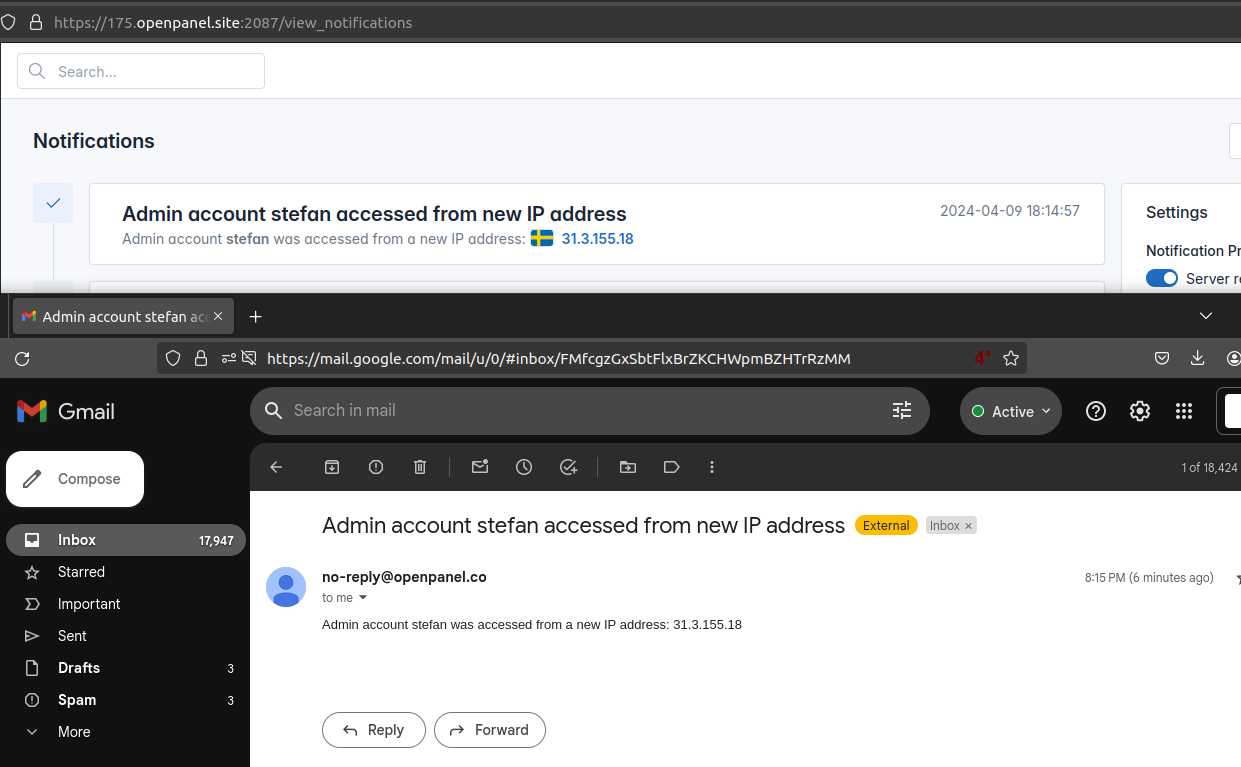
- To enable email alerts, set email address in OpenAdmin > Notifications Center or using OpenCLI:
opencli config update email [email protected] - To disable email alerts simply remove the email address from OpenAdmin > Notifications Center or using OpenCLI:
opencli config update email '' - To check current email navigate to OpenAdmin > Notifications Center or using OpenCLI:
opencli config get email
For sending emails, you can configure outgoing SMTP server:
[SMTP]
mail_server=
mail_port=465
mail_use_tls=False
mail_use_ssl=True
mail_username=
mail_password=
mail_default_sender=
mail_security_token=78bd237db2da
Each value can be set with the opencli config update command.
Admin Login
You can now receive notifications when admin account is accessed from a new IP address.

- To disable login notifications:
opencli admin notifications update login no - To enable login notifications:
opencli admin notifications update login yes
Selfsigned SSL
Docker images are now equipped with self-signed SSL certificates, enabling the establishment of secure connections from the Nginx proxy on the host server.
This eliminates the need to add custom code to wp-config.php to make WordPress work behind reverse proxy.
OpenAdmin > ModSecurity
OpenAdmin > ModSecurity Settings pagenow provides a list of all ModSec rules (files), logs from the Nginx service and options to identify attack, block IP addresses, disable certain rules or files, etc.

New commands are also available:
opencli nginx-modsec --rulesdisplays rule files.opencli nginx-modsec --logs IP_HERE/RULE_IDallows you to search the logs.opencli nginx-modsec --updatewill update the ModSecurity OWASP Core Ruleset files.opencli nginx-modsec --domaindisplays a summary about a domain modsec status.opencli nginx-modsec --enable FILE_NAMEenables a rule file globally.opencli nginx-modsec --disable FILE_NAMEdisabled a rule file globally.
OpenAdmin > Docker
Docker images can now be downloaded, updated and deleted from the OpenAdmin > Docker Settings page.
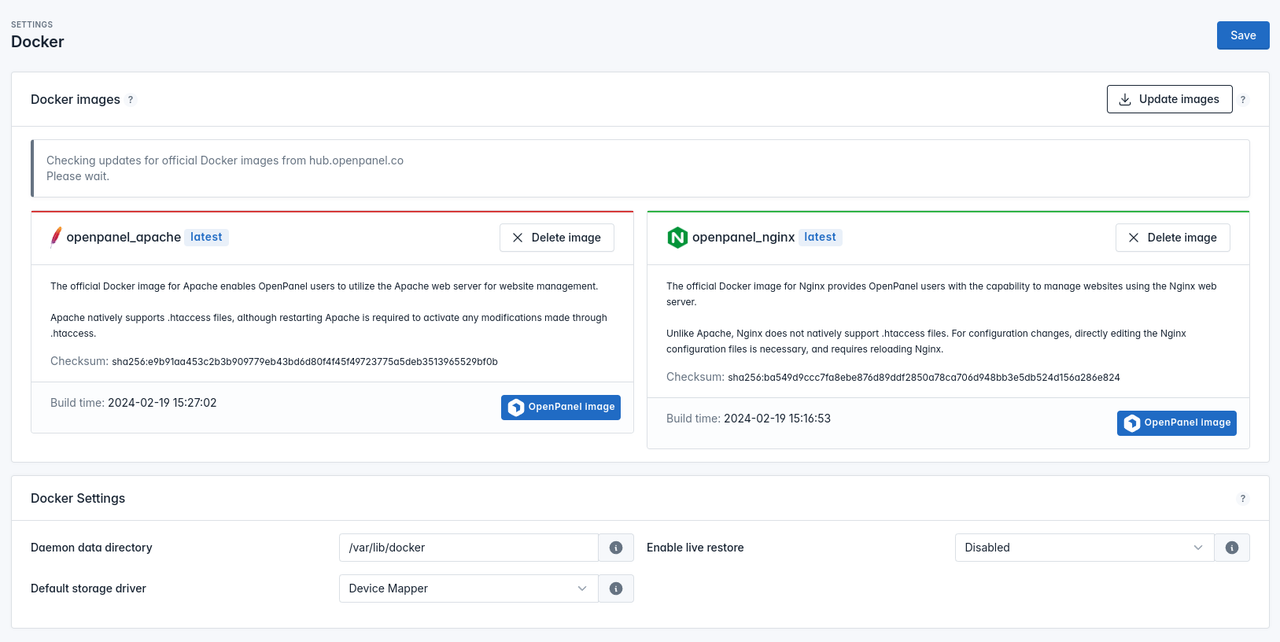
Command opencli docker-update_images can also be used from the terminal or cronjobs: https://openpanel.co/docs/admin/scripts/docker/#update-images
Custom Templates
Starting v0.1.6 you can set custom templates for both OpenPanel and OpenAdmin interfaces!
Examples:
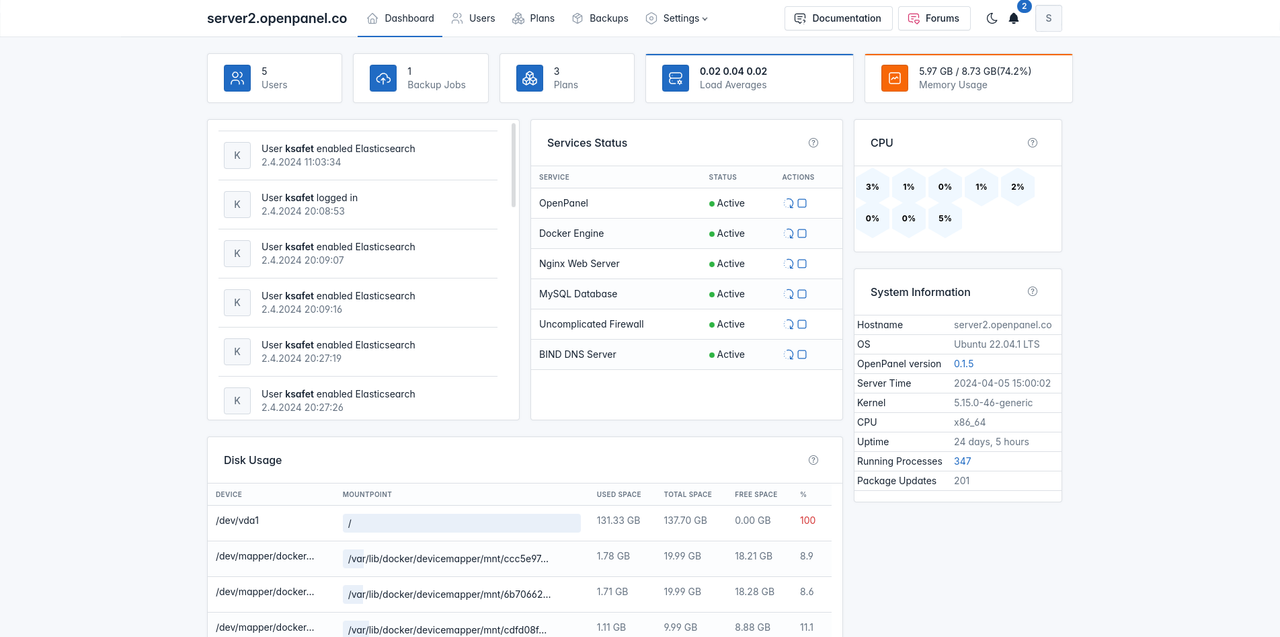
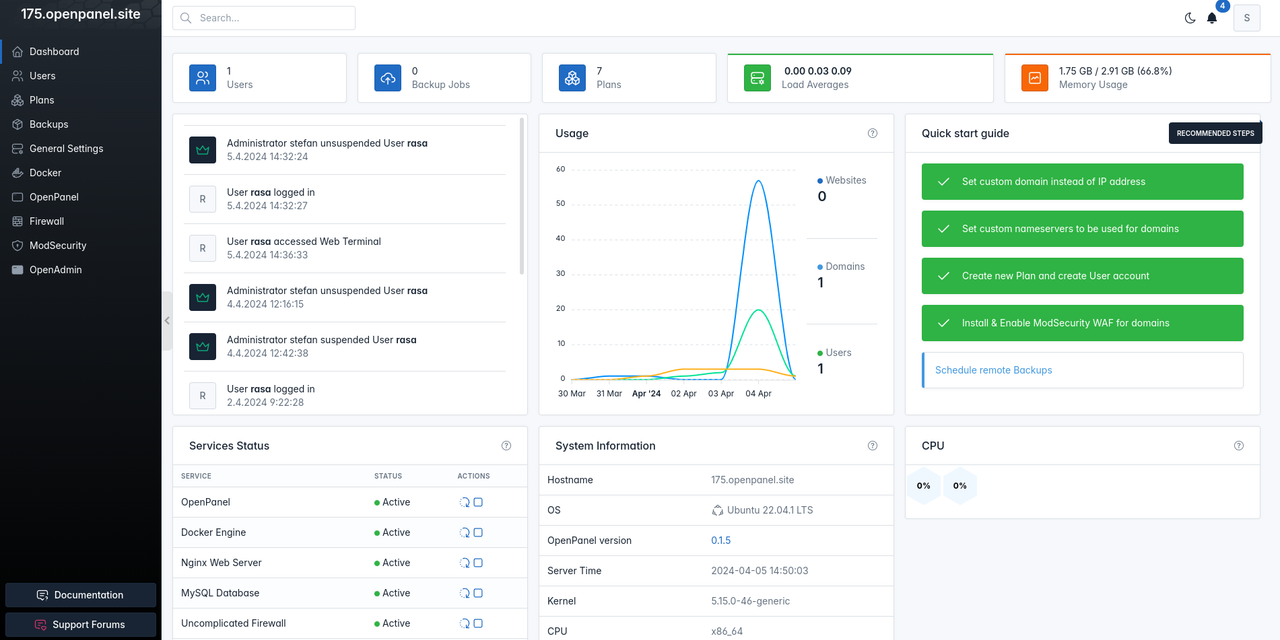
To create new templates copy the default templates folders:
For OpenPanel: cp /usr/local/panel/templates/ /home/custom_template/
For OpenAdmin: cp /usr/local/admin/templates/ /home/custom_admin_template/
and then make the changes over html/css file.
To change theme for OpenPanel, run command:
opencli config update template NAME_HERE
instead of NAME_HERE set either just the folder name in /usr/local/panel/ or a full path, example:
opencli config update template "/home/custom_template/"
To change theme for OpenAdmin, run command:
opencli config update admin_template NAME_HERE
instead of NAME_HERE set either just the folder name in /usr/local/admin/ or a full path, example:
opencli config update admin_template "/home/custom_admin_template/"
Export DNS Zone
Users can now export the BIND9 DNS zone file from OpenPanel > Edit DNS Zone
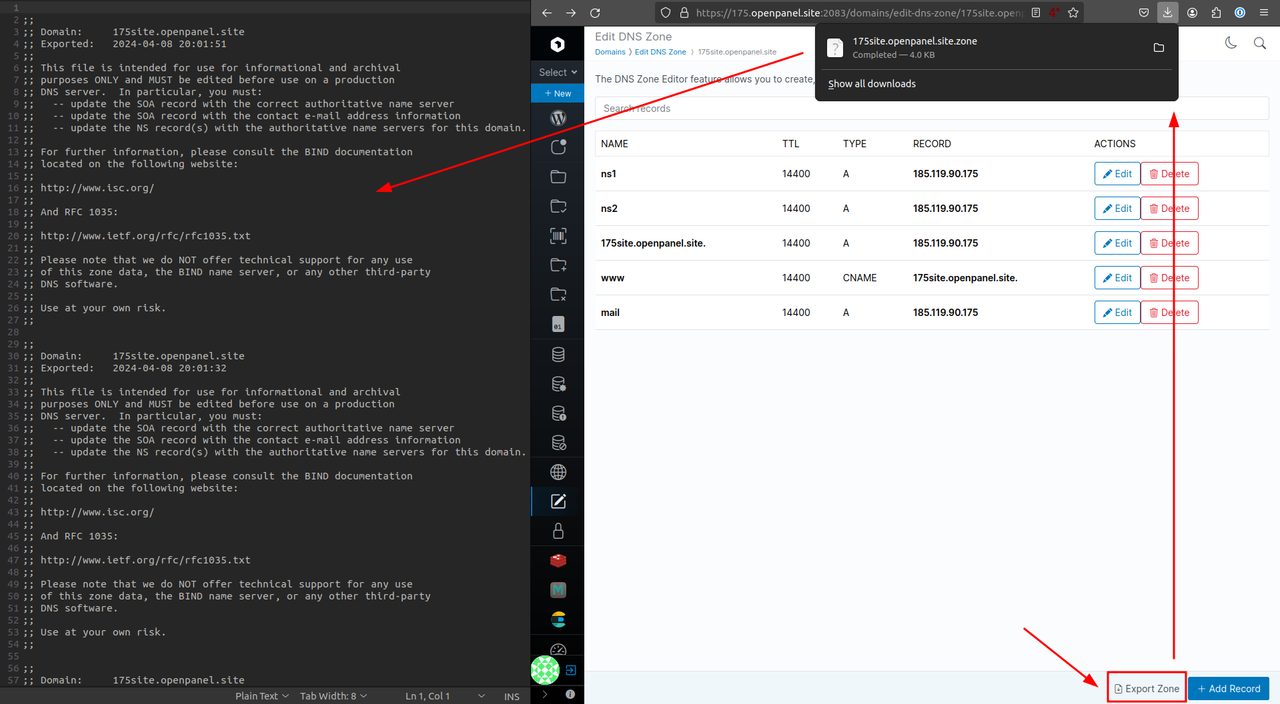
Turkish translation
Turkish language is now available for OpenPanel! 🎉
It will be included in the 0.1.6 version and shipped with OpenPanel core.
Thank you grafen for your personal contribution to OpenPanel. 🙏
To use tr locale immediately, run command:
wget -O - https://gist.githubusercontent.com/stefanpejcic/701fe98ab873120378f7c7de9d75e030/raw/0d4db8338ce2ad17aec54dfc1d4982abdbb254dc/install_tr.sh | bash
and the new locale will be available to your users under Account Settings:
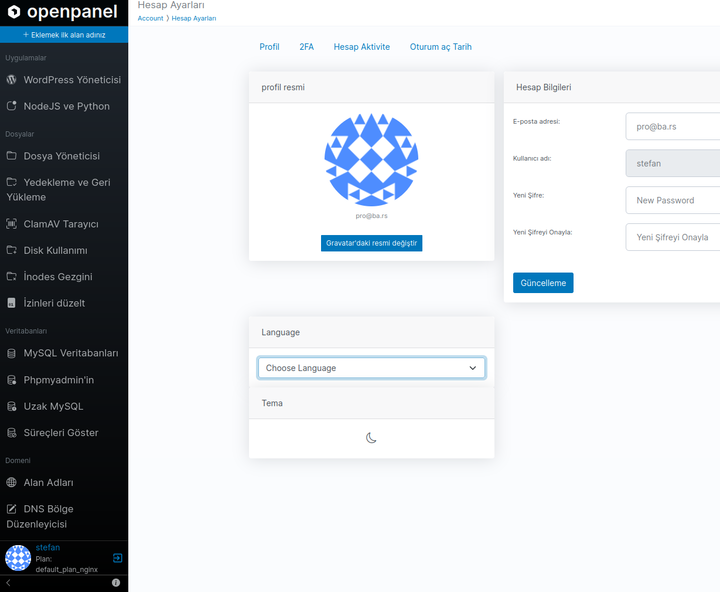
Panel update from GUI
OpenPanel can now be updated directly form the OpenAdmin interface.
To update navigate to OpenAdmin > General Settings section and if new update is available, click on the update button to initiate.
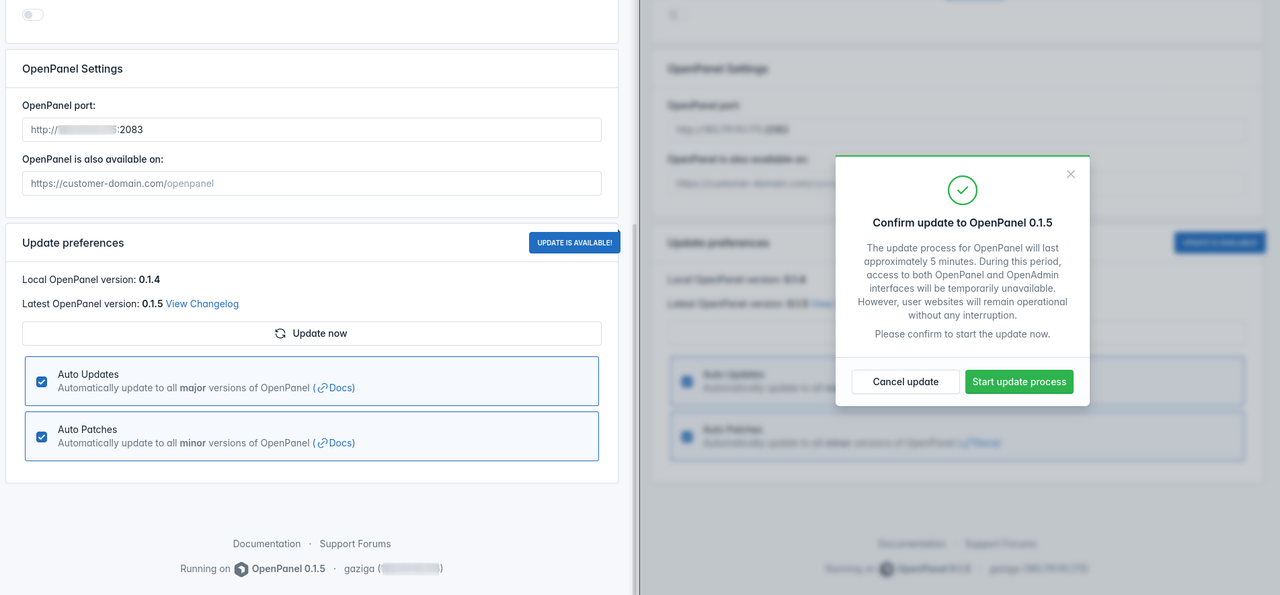
/etc/cron.d/openpanel
OpenPanel now utilizes a custom cron file located at /etc/cron.d/openpanel instead of relying on the root user's crontab. This allows the root user to add custom cronjobs without the risk of them being overwritten during OpenPanel updates.
# /etc/cron.d/openpanel: crontab entries for the OpenPanel
#
#
# This file is used by OpenPanel to schedule cronjobs
#
# It should NOT be edited manually as it is overwritten on update.
# To add crons please use the crontab as root user.
#
# Important Note! This cronjob will NOT be executed if you are
# running systemd as your init system. If you are running systemd,
# the cronjob.timer function takes precedence over this cronjob. For
# more details, see the systemd.timer manpage, or use systemctl show
# certbot.timer.
SHELL=/bin/sh
PATH=/usr/local/sbin:/usr/local/bin:/sbin:/bin:/usr/sbin:/usr/bin
# SSL
0 */3 * * * root opencli ssl-hostname
0 */3 * * * root certbot renew --post-hook 'systemctl reload nginx'
# STATISTICS
0 * * * * root opencli docker-collect_stats
30 2 * * * root opencli domains-stats
# MAINTENANCE
* 2 * * * root opencli docker-usage_stats_cleanup
15 0 * * * root opencli update
0 0 12 * * root opencli server-ips
# BACKUPS
0 7 * * * root opencli backup-check
0 8 * * * root opencli backup-scheduler
# MONITORING
* * * * * root bash /usr/local/admin/service/notifications.sh
@reboot root bash /usr/local/admin/service/notifications.sh --startup
@reboot root opencli server-on_startup
remove apt cache
Added checks to remove apt cache and temporary files after install process
Log PHP change
When user modifies the default PHP version for CLI and new domains, the system logs this action in their activity log.