0.1.8
Released on May 23, 2024
🚀 New features
- Total Docker Resource Usage Settings
- PHP Composer is now added to docker images
- Administrators can now grant root permissions to users
opencli dockercommands- Docker info is now visible from the OpenAdmin > Docker Settings page
- Exclude accounts from all backup jobs
🐛 Bug fixes
- "New User" button on 'OpenAdmin > Users' is now visible on mobile devices.
- Resolved issue regarding locales not being installed during OpenPanel installation.
- Fixed bug with mysql on Virtualizor:
Fatal glibc error: CPU does not support x86-64-v2 - Fixed bug with PyArmor encoding domains module
- Fixed bug with Nginx docker image:
413 Request Entity Too Large - Fixed bug with 'Edit MySQL Config' to exclude keys without values
- Fixed bug with Apache Docker image - apache not getting real ip behind nginx proxy
- Fixed bug with search on 'OpenAdmin > ModSecurity Settings' page
💅 Polish
opencli ssl-hostnamescript now tries to restart all required services if any are failed.- MySQL docker container now automatically restarts after failure.
- GoAccess is now run as docker container to process domain logs
- First plan is now selected by default on the OpenPanel > Users > Add New form.
- Improved messages for docker image updates
- Docker container logs are now automatically rotated when they reach 5MB in size.
opencli php-install_php_versionnow also sets limits for the php-cli ini- Custom OpenPanel version can now be set on install with
--version=0.1.8 jqis no longer added on OpenPanel installation, instead only if/when needed by OpenCLI- Install script now accepts addition flags:
--version=--post_install=--skip-apt-update--enable-ftp--ips
Docker Resources
Administrators now have the ability to set the maximum percentage of CPU and Memory resources that all Docker containers combined can utilize on the server.
By default, this setting is configured to 90%, safeguarding against Docker monopolizing 100% of available resources and rendering the server inaccessible.
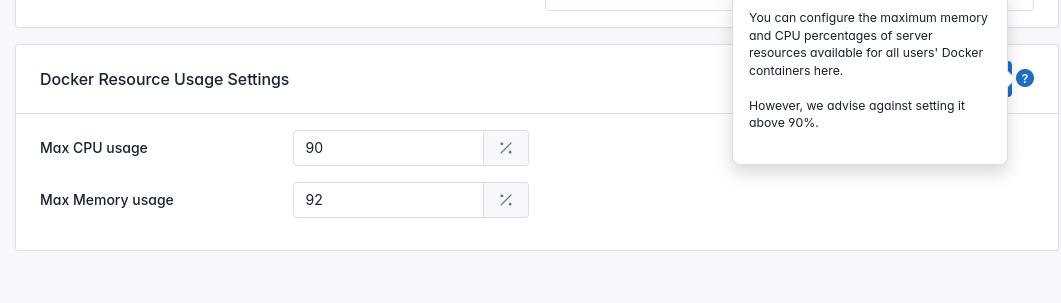
Please note: Memory usage is saved in gigabytes (GB), not as a percentage. Therefore, if the server's RAM is increased, the memory allocation settings will need to be adjusted accordingly.
PHP Composer
Composer command is now available in both openpanel/nginx and openpanel/apache docker images.
opencli user-sudo
Administrators can now grant root-level (sudo) permissions to users inside their docker containers.
- Check current sudo status:
opencli user-sudo USERNAME status - Grant sudo privilegies:
opencli user-sudo USERNAME enable - Remove sudo privilegies:
opencli user-sudo USERNAME disable
allinurl/goaccess
GoAccess is no longer directly installed on the server; instead, it runs as a Docker container when necessary. This setup ensures that resources are utilized only when required and prevents any utilization of system services during idle periods. When collecting domain statistics, one container is initiated per domain name.
Exclude backups
You can disable individual user accounts from all backup jobs by including them in the file usr/local/admin/scripts/helpers/excluded_from_backups.txt.
opencli docker
Several new OpenCLI commands are now available to manage the Docker service:
- To collect docker resource usage information (cpu, ram, i/o) for all users:
opencli docker-collect_stats - Set global docker limits (ram and cpu) for all containers combined.
opencli docker-limits [--apply | --read] - Download official docker images for OpenPanel:
opencli docker-update_images - Rotate resource usage logs for all users according to the resource_usage_retention setting.
opencli docker-usage_stats_cleanup