WAF
Install ModSecurity and enable it for user domains.
The Settings > ModSecurity page allows you to install ModSecurity for Nginx and configures the OWASP core ruleset
The OWASP ModSecurity Core Rule Set (CRS) is a set of generic attack detection rules for use with ModSecurity that will increase the security of user domains and websites.
Install ModSecurity
Upon the initial access to the ModSecurity page, you will be prompted to install the ModSecurity plugin.
:::warning The installation process may require up to 10 minutes and involves rebuilding the Nginx configuration. It's important to note that any customizations to the service will be permanently removed during this process. It is advisable to perform the installation during off-peak hours to minimize the risk of causing downtime for websites. :::
To install ModSecurity click on the 'Install' button.
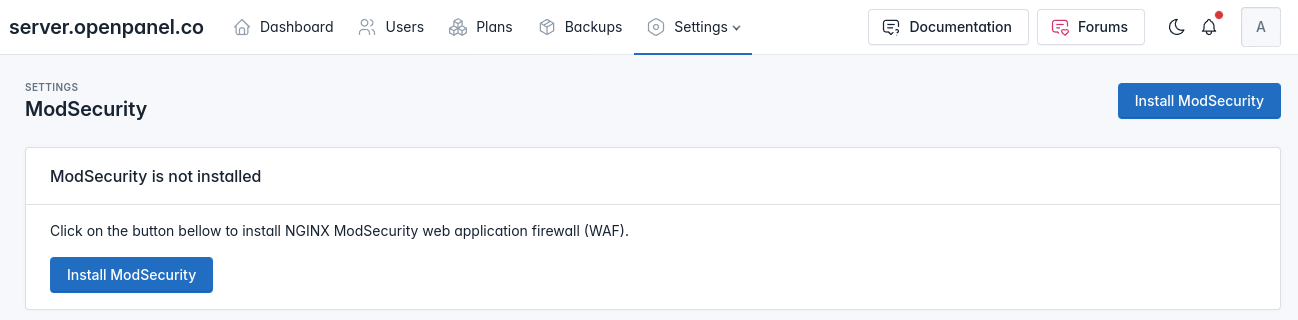
Or from terminal run: opencli nginx-install_modsec
Activate ModSecurity
Upon ModSecurity installation, all new domains will have ModSecurity enabled by default. However, individual users can choose to disable ModSecurity for their domains at any time through their OpenPanel interface. More information
Customize ModSecurity rules
Adjusting ModSecurity rules means fine-tuning security settings for your specific needs, giving administrators the power to better protect against specific threats and reduce false positives.
You can follow user-friendly guides to easily customize ModSecurity rules, adapting security settings to your specific needs.
- Nginx Docs: Using the OWASP CRS with the NGINX ModSecurity WAF
- Nginx Docs: Using the ModSecurity Rules from Trustwave SpiderLabs with the NGINX ModSecurity WAF
- ModSecurity Documentation
- ProSec Blog: Modsecurity Core Rule Sets and Custom Rules
Enable ModSecurity for existing domains
After installing ModSecurioty only new domains that users add will by default have ModSecurity activate, and for existing users this process can be performed by the administrator from this page or from each user panel individually. To enable ModSecurity on all domains owneed by a user, select the user anc click on 'Enable' button.
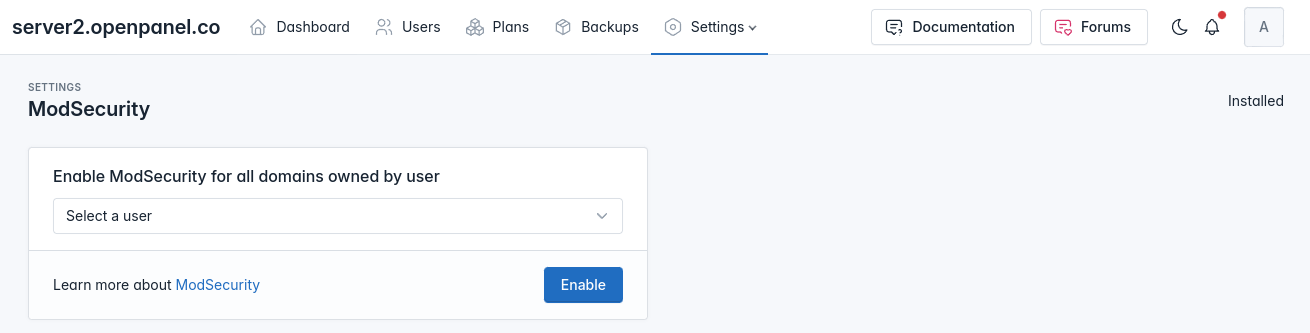
Or from terminal run: opencli domains-enable_modsec