Notifications
Notifications are accesible from the notification icon in upper right corner.
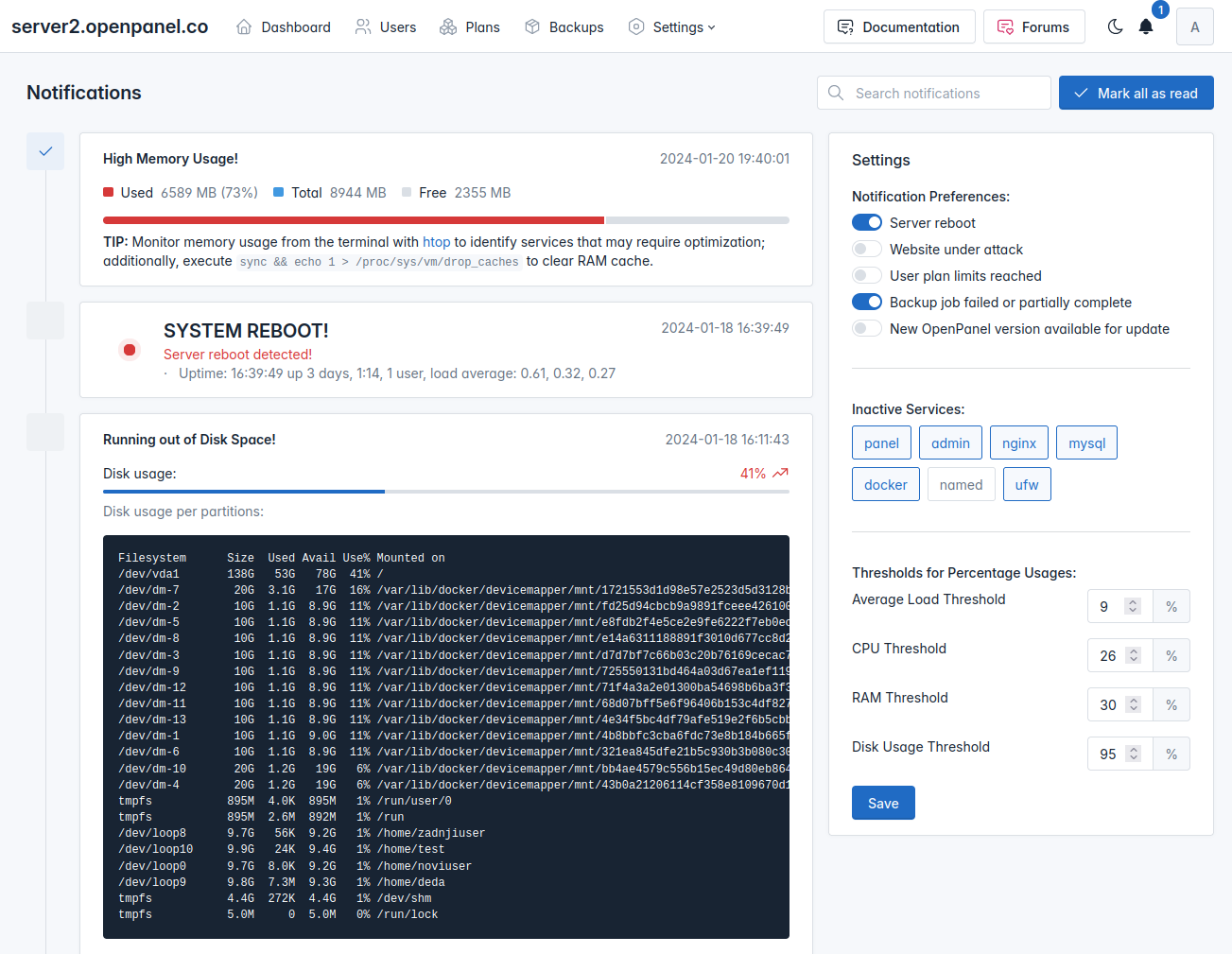
OpenPanel records the following actions:
- server reboot
- service is inactive
- update is available
- admin login from new ip address
- high memory usage
- high averageload
- high cpu usage
- high disk usage
Each notification type can be disabled and treshold limits can be set by the Admin user.
- With OpenAdmin
- With OpenCLI
To view current notification settings, click on the bell icon in the top menu. You can view the current settings, and modify them.
To view current notification settings run:
opencli admin notifications get <OPTION>
Example:
# opencli admin notifications get reboot
yes
To change the notification settings run:
opencli admin notifications update <OPTION> <NEW-VALUE>
Example:
opencli admin notifications update load 10
Updated load to 10
Example notifications:
On Server Reboot
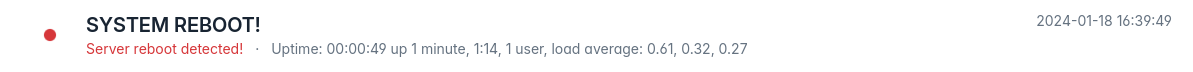
If service is inactive:
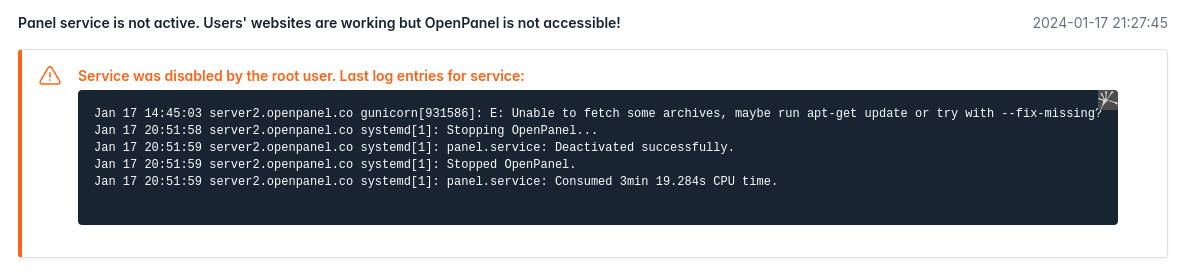
If CPU usage is over a treshold:
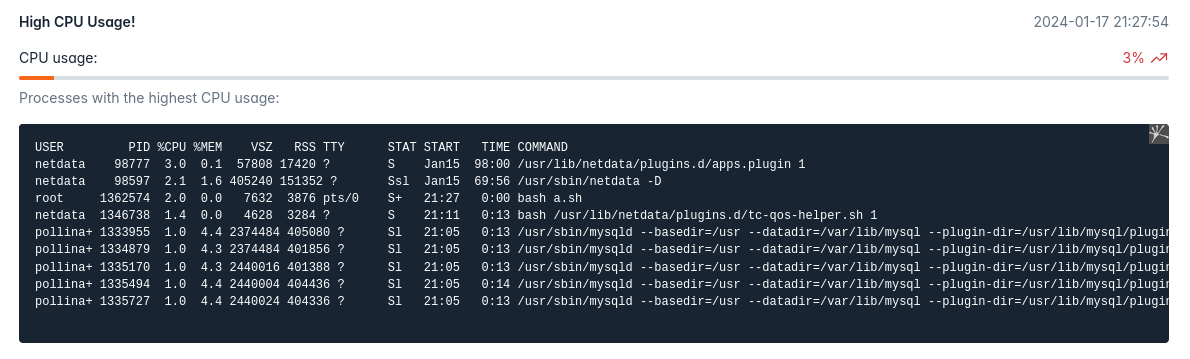
If new version of OpenPanel is available:
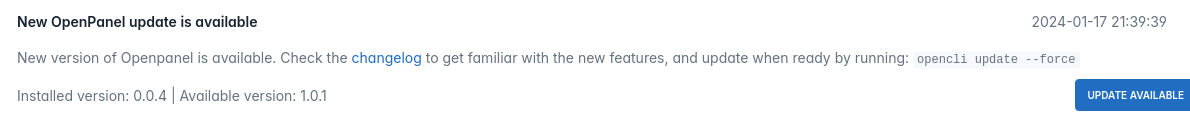
If Memory usage is over a treshold:
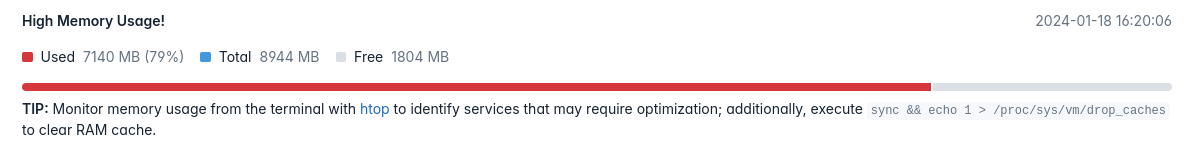
If system is running out of disk space:
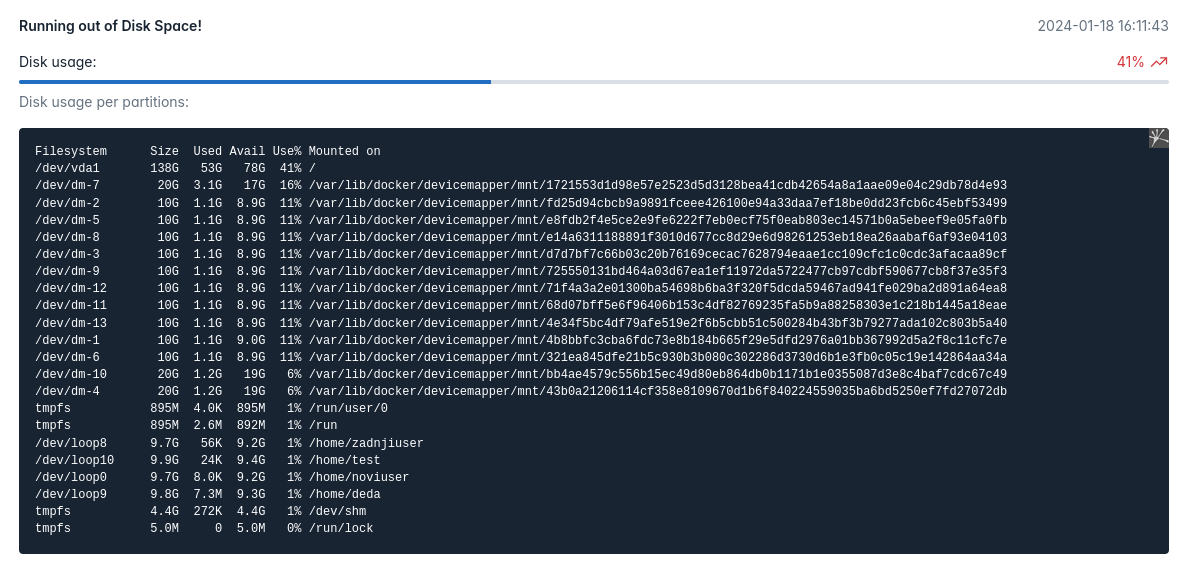
Was this helpful?