Process Manager
The process manager interface allows you to view all running processes and kill (force stop the process).
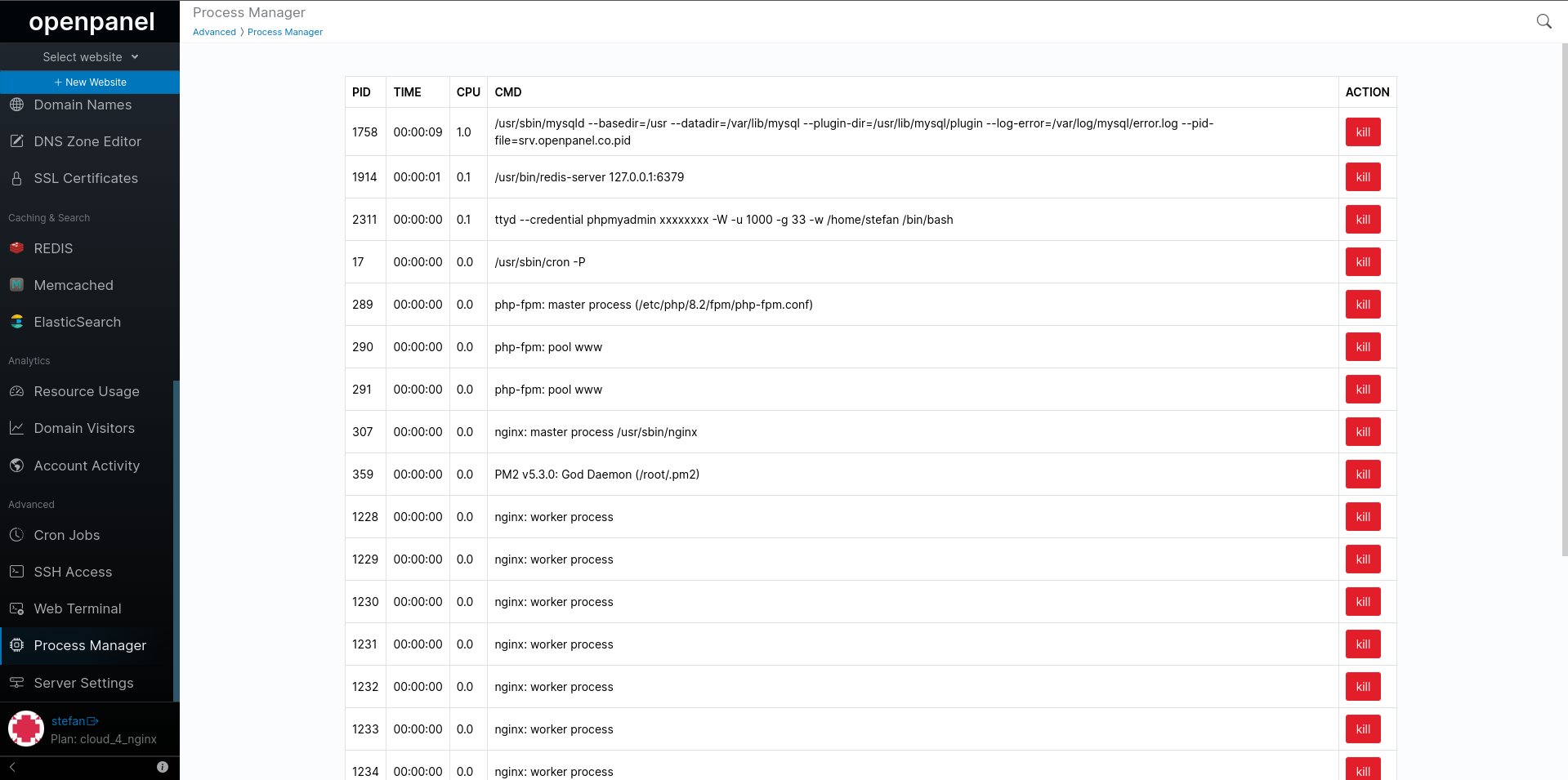
Processes are sorted by their current CPU % usage.
Due to security considerations, certain processes, such as phpMyAdmin and Web Terminal, which involve sensitive data like passwords in their command line attributes, have been substituted with placeholders (xxxxxxxx) in the CMD column.
To terminate a process click on the 'kill' button next to it.
DANGER
NOTE: Stopping MySQL, PHP-FPM, or Nginx/Apache processes may result in downtime for your websites. In the event that a service fails to restart after terminating the process, you can utilize the Service Status page to restart the appropriate service.
Was this helpful?