Login History
By default, OpenPanel records your IP address when you log in and displays the last login IP address on the Dashboard page.
The Login History page displays a list of up to the last 20 logins in a table format. It includes the IP address, the time of the successful login, a two-letter country code representing the country of the IP address, and a flag icon to visualize the country.
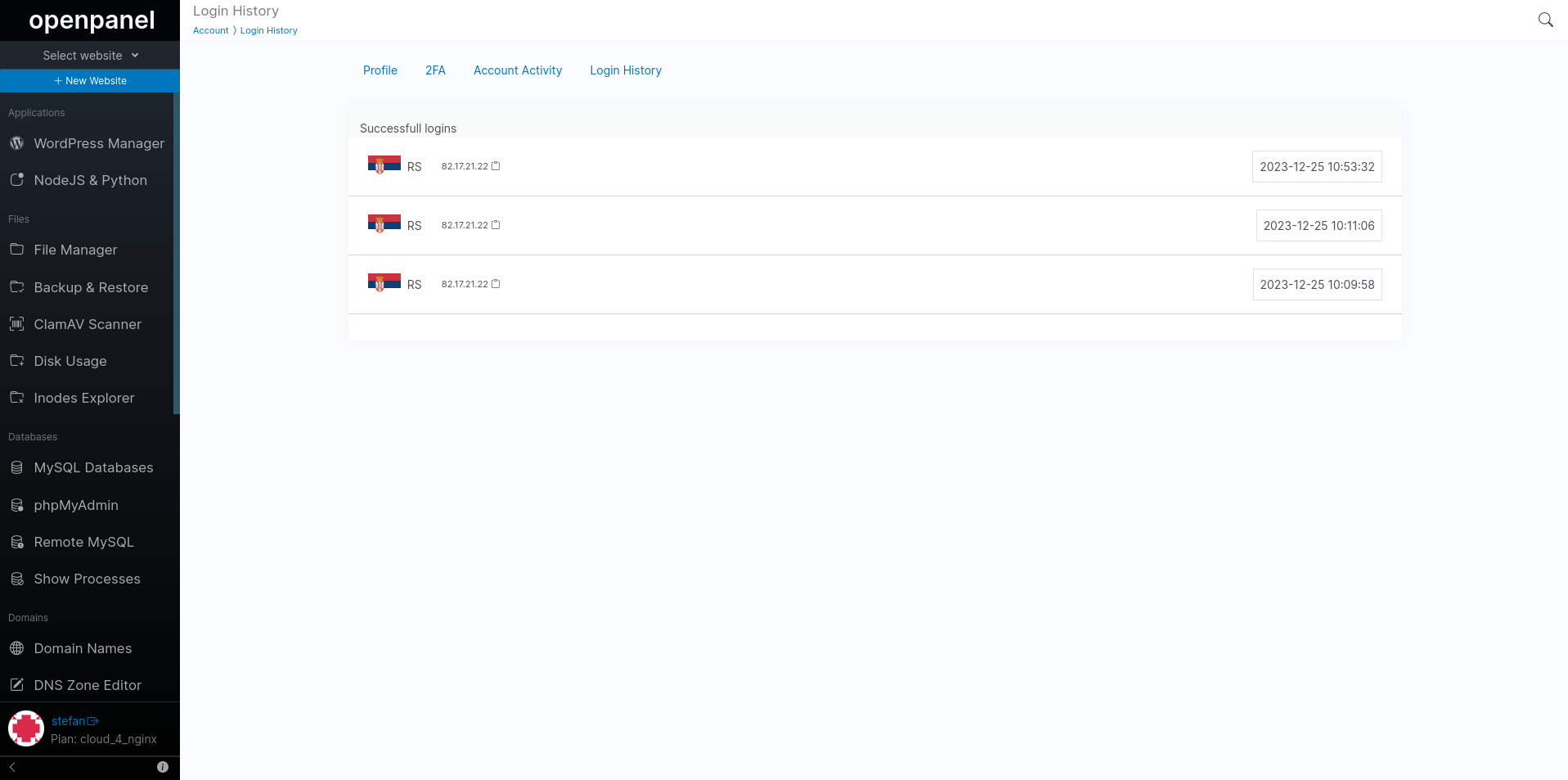
The purpose of this page is to help you determine if your account has been compromised. If you notice an IP address that you do not recognize, check the Activity logs for that IP to review the actions it performed on your account. If you notice any suspicious activity, immediately change your account password and contact your hosting provider.
Was this helpful?