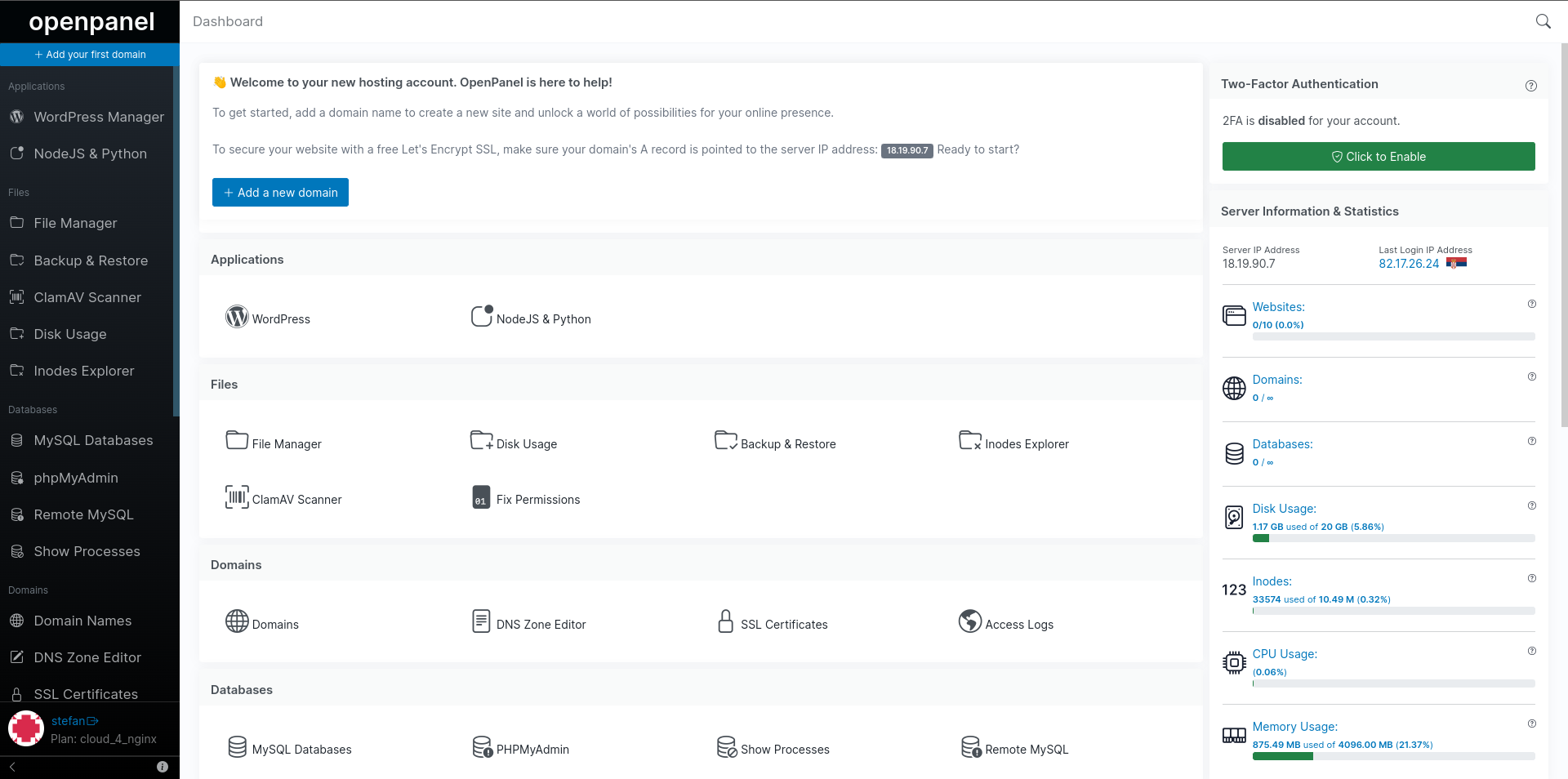OpenPanel WHMCS module allows users to integrate billing automations with their OpenPanel server.
WHMCS module is now available for OpenPanel. Currently supported actions are:
- ✅ create account
- ✅ change password
- ✅ suspend account
- ✅ unsuspend account
- ✅ terminate account
- ✅ autologin from frontend
- ✅ autologin from backend
- ❌ get disk usage for account
- ✅ change package
To setup WHMCS to use your OpenPanel server follow these steps:
Enable API access on OpenPanel server First make sure that API access is enabled by going to
OpenAdmin > APIor by runningopencli config get apifrom the terminal: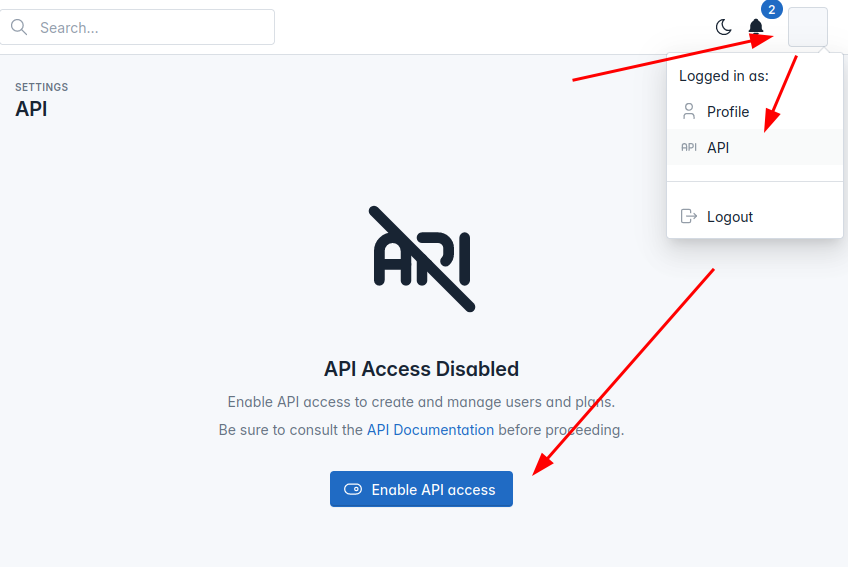 If API is not enabled, click on the "Enable API access" button or from terminal run
If API is not enabled, click on the "Enable API access" button or from terminal run opencli config update api on.We recommend creating new Administrator user for API, to create a new user navigate to OpenAdmin > OpenAdmin Settings and create new admin user, or from terminal run:
opencli admin new USERNAME_HERE PASSWORD_HEREInstall OpenPanel WHMC Module Login to SSH for WHMCS server Navigate to
path_to_whmcs/modules/serversRun this command to create a new folder and in it download the module:git clone https://github.com/stefanpejcic/openpanel-whmcs-module.git openpanelEstablish connection between the two servers On OpenPanel server make sure that the OpenAdmin port 2087 is open on
OpenAdmin > Firewallor whitelist the IP adress of your WHMCS server. to whitelist ip address from terminal run:ufw allow from WHMCS_IP_HEREOn WHMCS server also make sure that the 2087 port is opened or whitelist the IP address of your OpenPanel server. From WHMS navigate to: System Settings > Products & Services > Servers
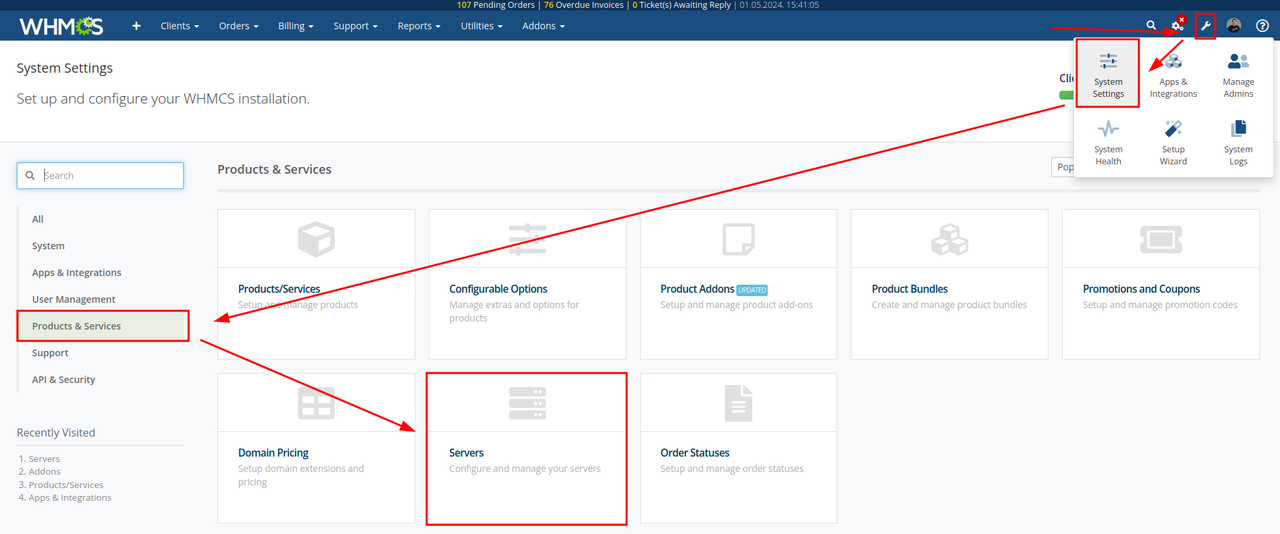 Click on Create New Server and under module select OpenPanel then add OpenPanel server IP, username and password for the OpenAdmin panel:
Click on Create New Server and under module select OpenPanel then add OpenPanel server IP, username and password for the OpenAdmin panel:

Create hosting packages Hosting packages need to be created on both OpenPanel and WHMCS servers. On OpenPanel server login to admin panel and on
OpenAdmin > Planscreate hosting packages that you will be assinging to users on WHMCS.On the WHMCS server create first a new group and then create new plans under this group. When creating products, make sure to select OpenPanel for Module and the newly created group
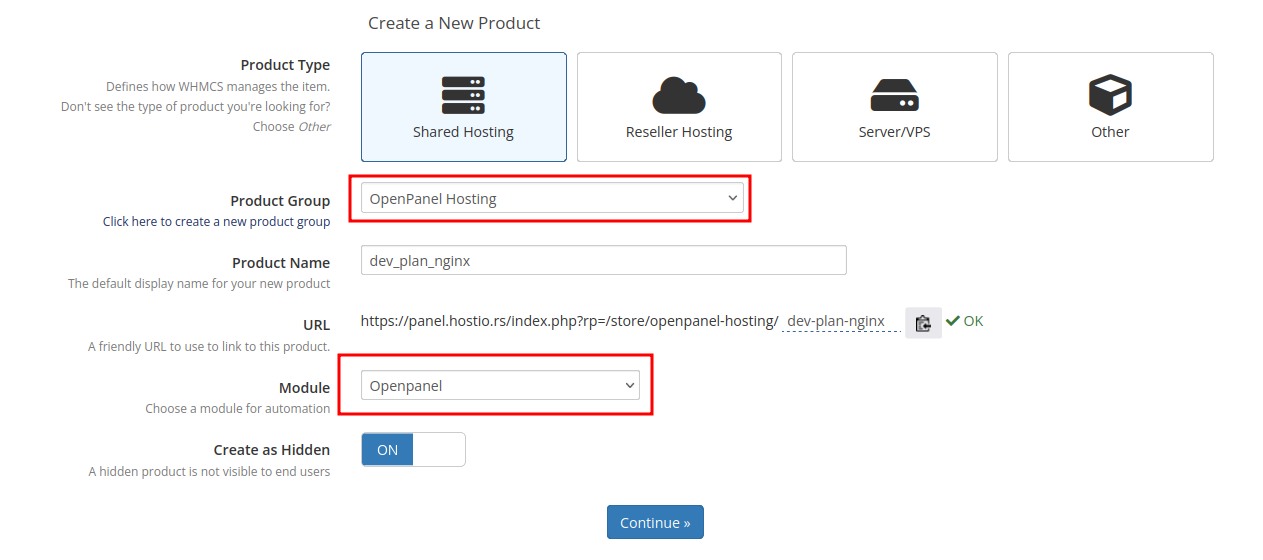
Test creating new accounts Create an order and create a new order to test OpenPanel API.